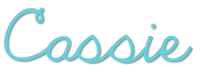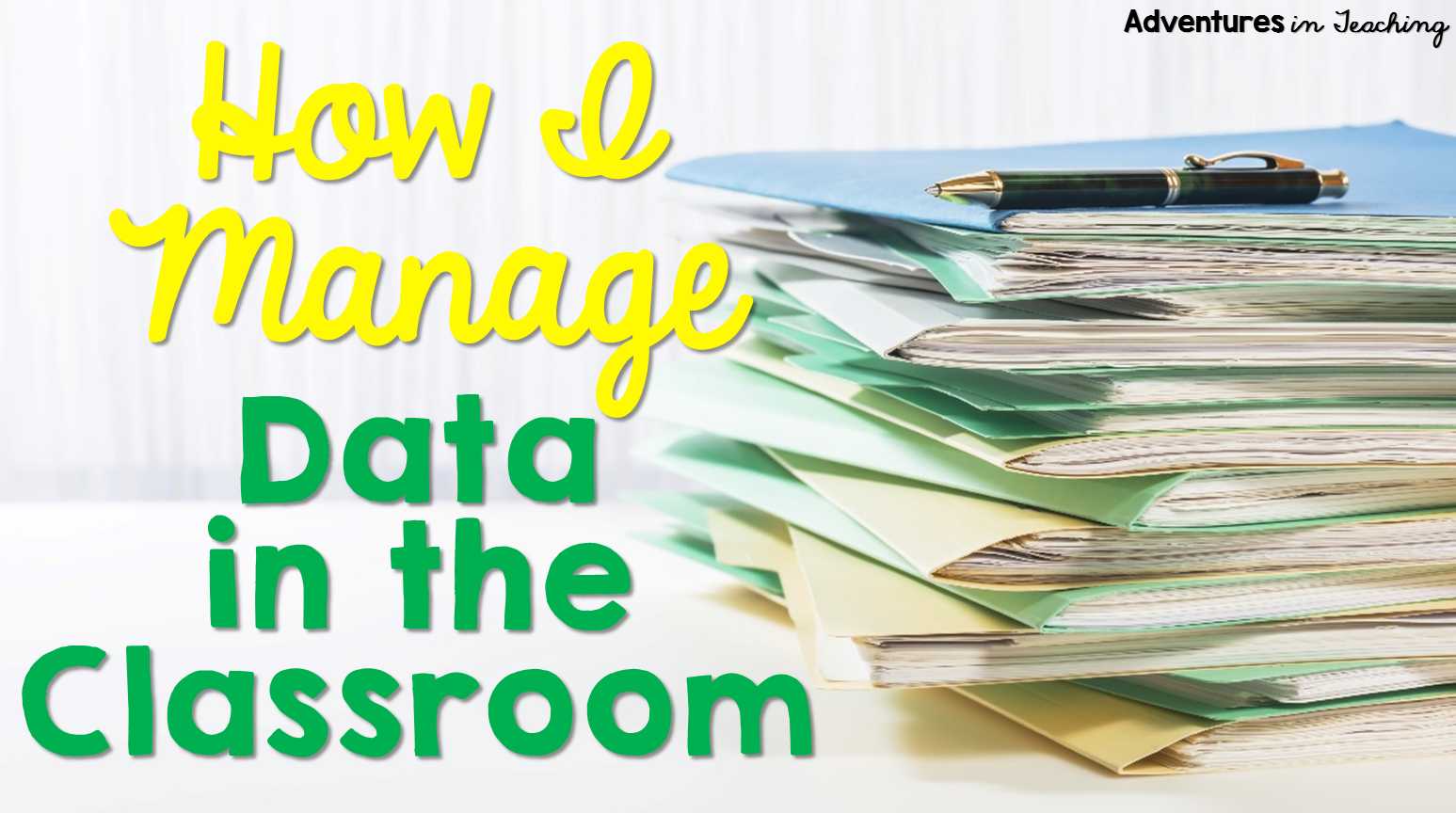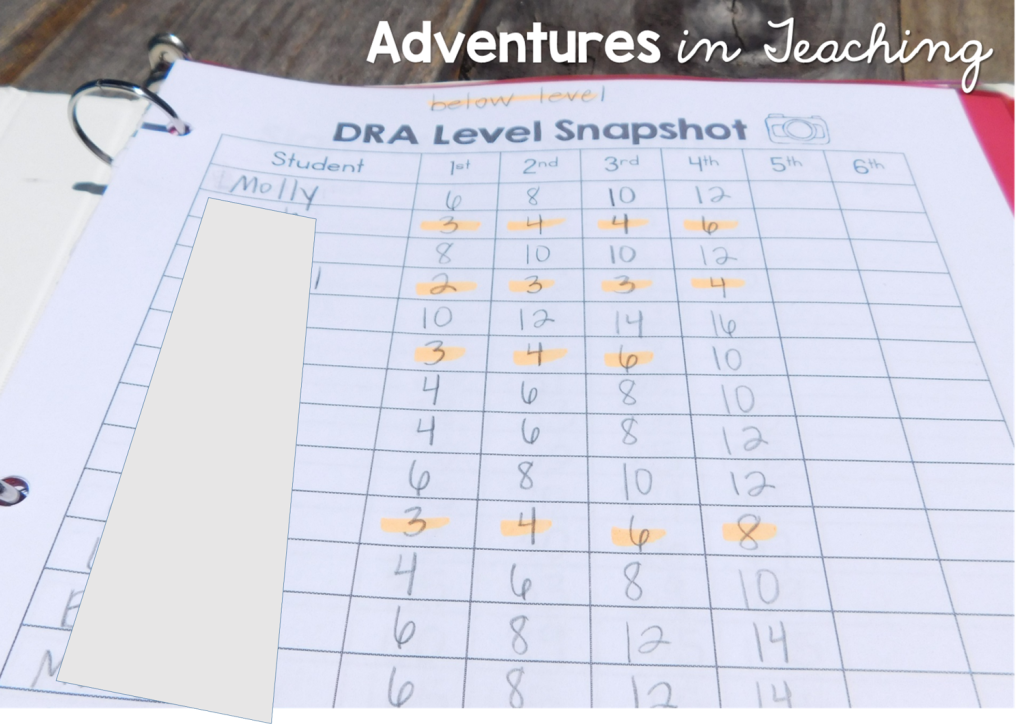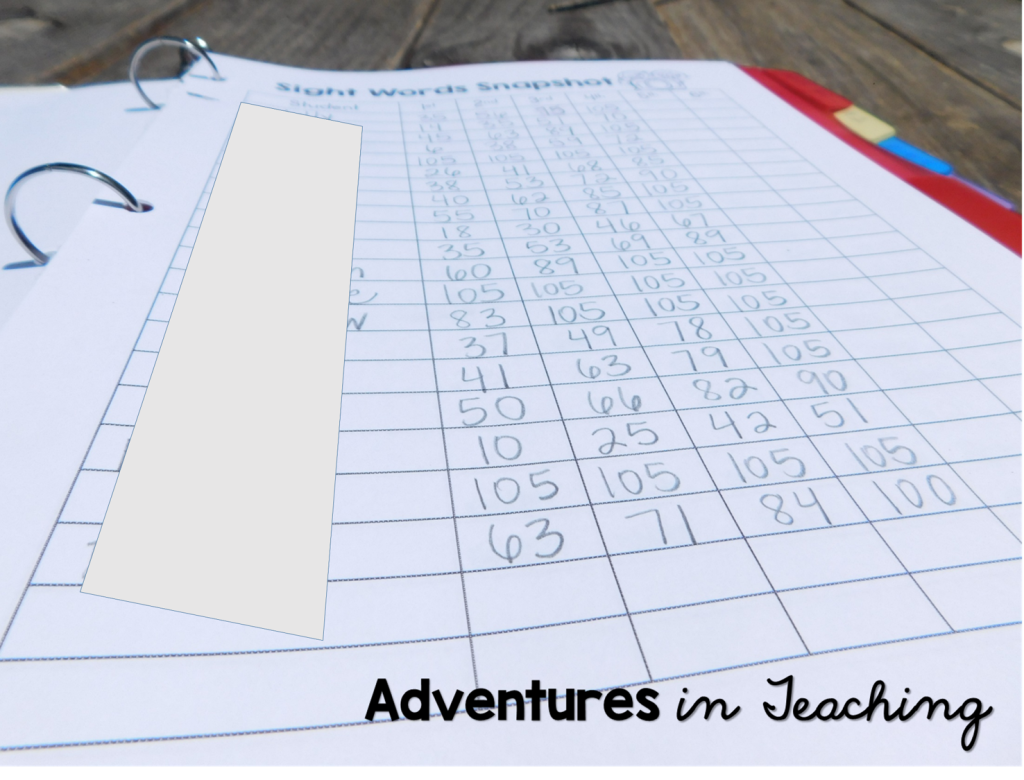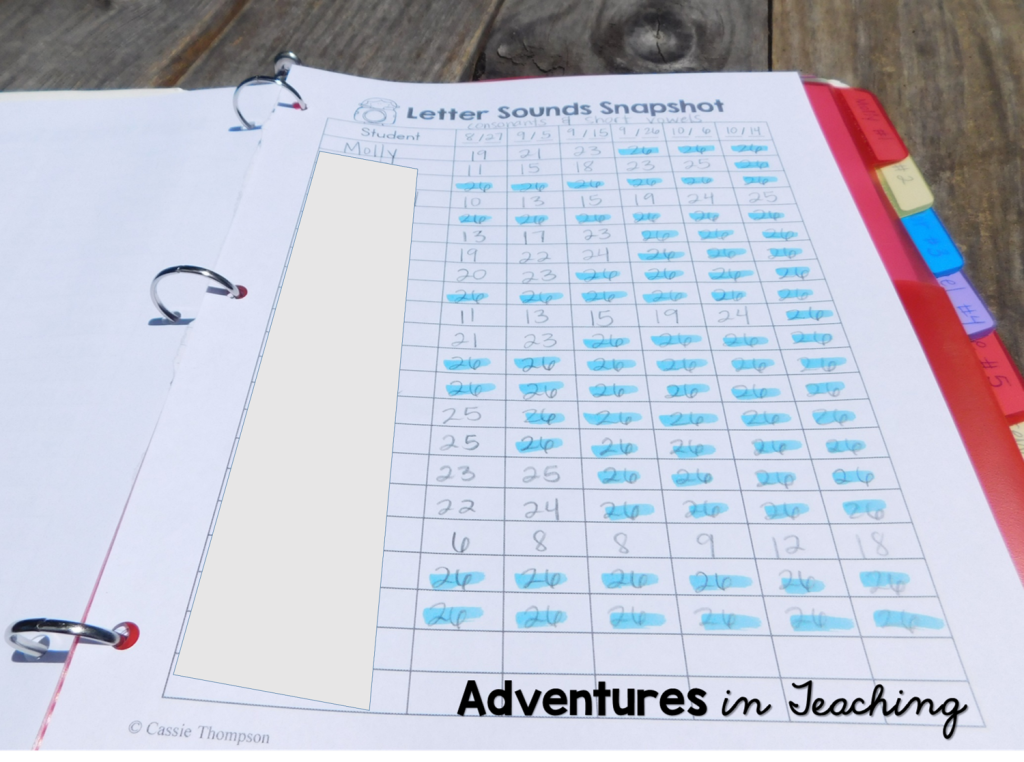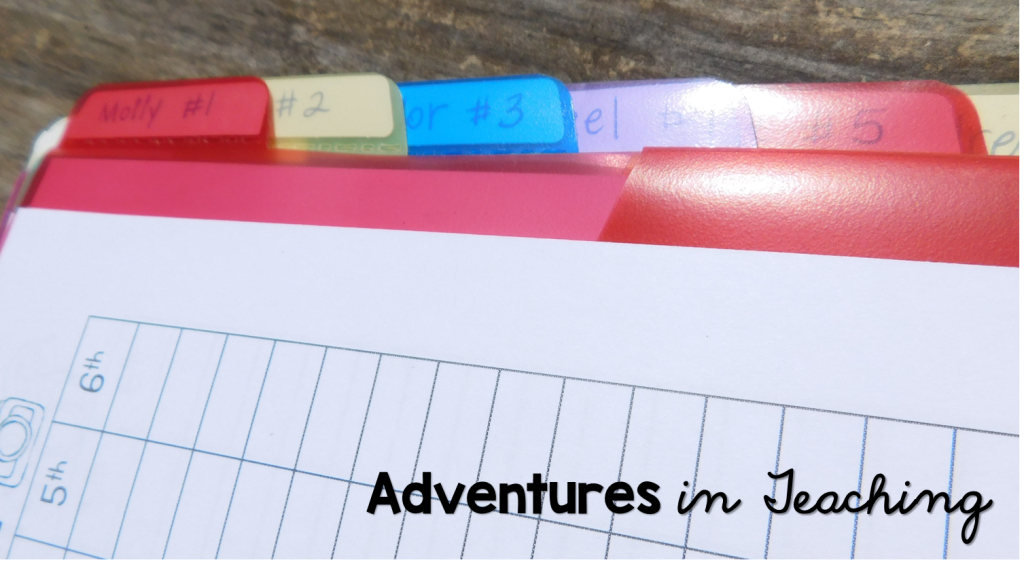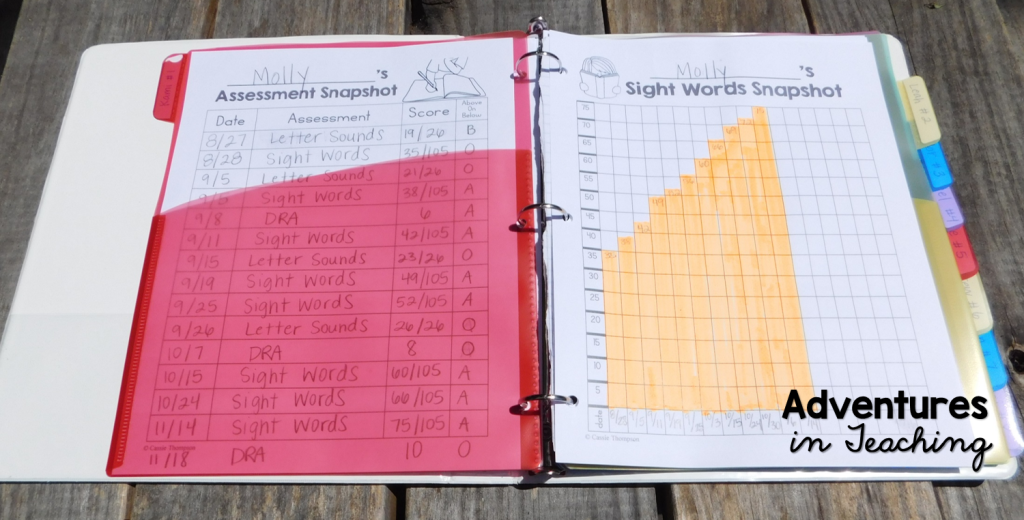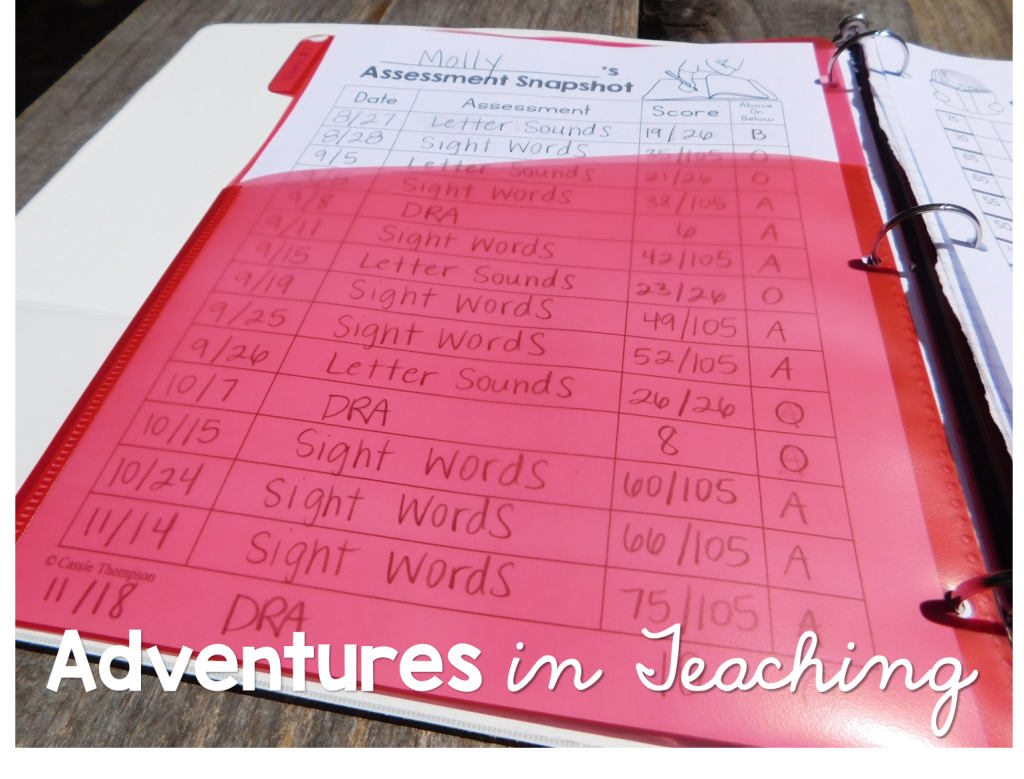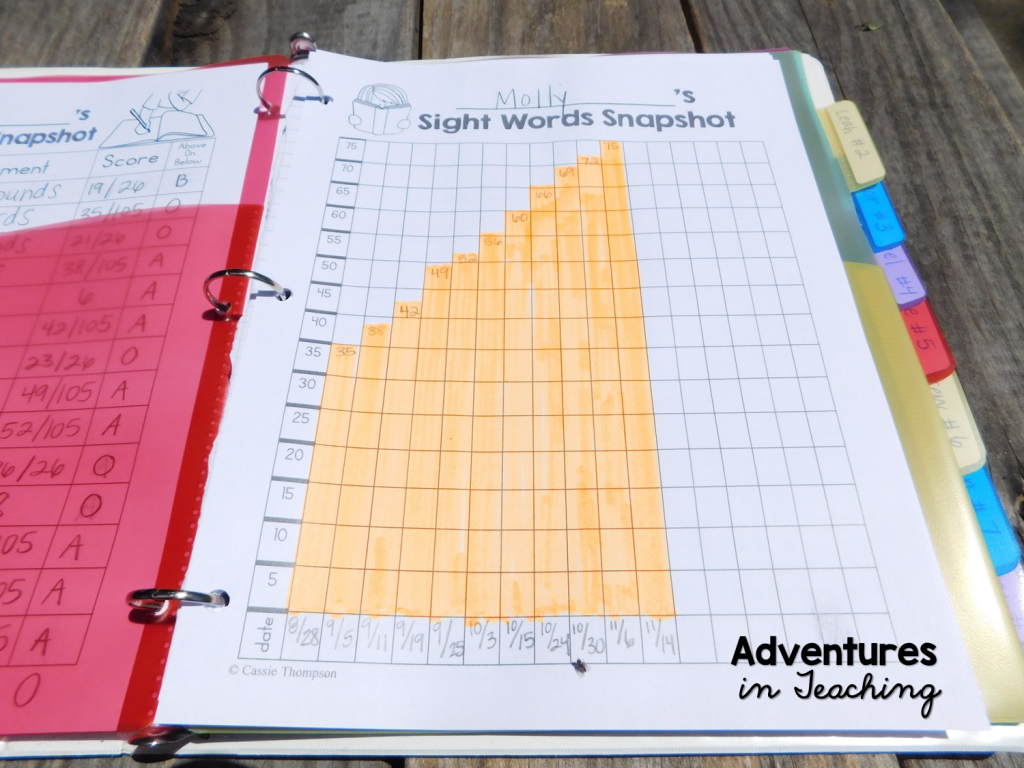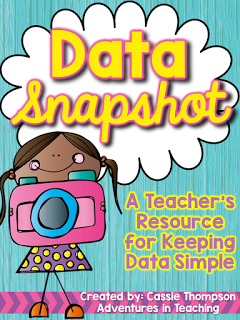Attempting to manage data in the classroom can be extremely stressful. I’ve been frustrated quite a few times when trying to keep everything straight. It’s hard to climb the mountain of paperwork that comes with being a teacher and it’s even more difficult to organize it! That is why I have created a “Data Snapshot” binder to house all my important info.
This is my ultimate go-to. I take it with me to PLC, RtI, and SPED meetings. I can flip right to whatever important info I need for a student because I make sure to include only the relevant data for each kiddo.
At the front of my binder, I house all of my whole group data. Reading levels, sight words, and letter knowledge to name a few!
Then I have a set of dividers and each student has their own section.
Behind each student’s label, that is where I store their individual data.
In the divider’s pocket, I keep a running assessment snapshot of every important assessment I do on a student. In a pinch, I can easily see how they’ve grown (or not) on all aspects.
In the rings I keep their individual graphs to track their progress. They LOVE seeing the graphs!! Behind the graphs, I store their actual assessments.
When you purchase & download, you will be able to type your students’ names into the document using Adobe. If you don’t want to do that, you can just print and handwrite the names.